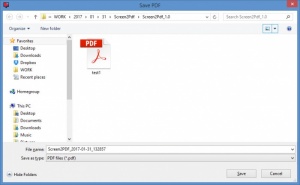Screen2Pdf
1.0
Size: 0 Bytes
Downloads: 2486
Platform: Windows (All Versions)
I’ve seen a lot of screen capture tools in my time, but none are as simple (and as easy to use) as Chris Gingerich’s Screen2Pdf. This application doesn’t have an interface, doesn’t let you play with complicated settings, doesn’t let you edit screenshots, and it doesn’t offer to upload screenshots to the web. What it does is quite basic: it lets you select a rectangular region on the screen; that region will be captured and saved as a PDF document.
Screen2Pdf is a portable application that doesn’t need to be installed. To get started with it, you need to download a ZIP archive, extract its contents, and run the Screen2Pdf executable. Please note that Screen2Pdf needs Java to convert captured images to PDF documents.
This is the part of the review where I’m supposed to present the interface. But, as mentioned above, Screen2Pdf does not have one. No interface will show up when you run this application. What will happen is your mouse cursor will turn into a selection tool that lets you capture a rectangular region on the screen. Once you’ve selected the region that will be captured, Screen2Pdf will bring up a prompt and invite you to save the screenshot as a PDF document.
Screen2Pdf is free software.
Screen2Pdf works as advertised. It takes a screenshot and saves it as a PDF document. It doesn’t do anything other than that.
Pros
You don’t have to install Screen2Pdf to get started with it. Select a rectangular region on the screen and Screen2Pdf will capture it and save it as a PDF document. Screen2Pdf is free software.
Cons
Some users might consider Screen2Pdf a bit too simple. Screen2Pdf requires Java to convert images to PDF documents.
Screen2Pdf
1.0
Download
Screen2Pdf Awards

Screen2Pdf Editor’s Review Rating
Screen2Pdf has been reviewed by George Norman on 31 Jan 2017. Based on the user interface, features and complexity, Findmysoft has rated Screen2Pdf 3 out of 5 stars, naming it Very Good